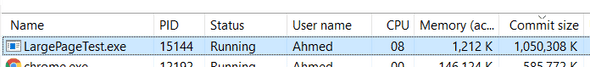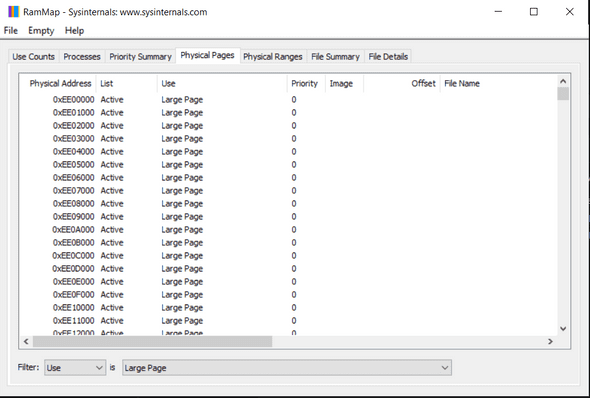Large-Pages in Windows: The What, the Why & the How
December 27, 2020
I stumbled across the concept of “Large-Pages” several times, mainly through mentions in our codebase, but I never went much further than exploring the Wikipedia page. I knew they can make memory lookups faster, but that’s about it.
Recently, I had a service that was not doing any disk lookups, and bottlenecked on a bunch of memory accesses that were done for each request. I thought to myself; “Easy! I will use large pages and my service will run faster”. It didn’t. It hit me that I don’t know what Large Pages really are, and I needed deeper info - which I am going through in this post.
The What
To start things off, what is a page? According to Wikipedia:
[A page] is the smallest unit of data for memory management in a virtual memory operating system.
A page is a chunk of contiguous memory, a big array. The kernel memory manager uses the page as its smallest unit to manage. For example, when we lookup a memory address, what decides if a hard fault is triggered or not, is whether the page containing this address exists in the physical memory.
A page is of a fixed size. In Windows, that’s usually about 4 KB. A Large-Page is, as the name suggests, of bigger size, usually 2 MB.
The Why
So why is it better or faster? To understand that, we first need to look into how address translation happens.
Assume our application has a pointer that holds 0x00000085C92FFBE4 and we try to dereference that location, the kernel needs translate this virtual address to a physical one in RAM (if possible). In order to do this there are two familiar ways:
- Do the work, which involves multiple lookups in Page Table. While this may sound trivial - it is significant, considering this is done for every memory retrieval
- Look it up from a cache - in this case the CPU’s Translation Looksaside Buffer (TLB) cache, the far faster way
Large Pages are much more cache friendly than normal sized pages. There are fewer of them, and take a fewer number of entries to cover much more address space. This leads to a much higher probability of having their entries available in TLB, and in turn, faster memory accesses.
If TLB cache only had 5 entries, using Normal pages can only cover 5 pages (20 KB), while using Large Pages can cover up to 2560 pages (10 MB), giving a much higher probability for a cache hit on a given memory access.
The whynot
Large pages sound great - but why not have all allocations in large pages? They have pointy downsides:
- Large pages are more prone to fragmentation, as they require contiguous free RAM, which might be hard to find after PC has been up for a while.
- Large pages are harder to allocate, as they have strict requirements for allowed page range. For example, a large page can occupy the page ranges 0-511, or 512-1024, etc, but cannot occupy the pages 1-513, even if they are free, limiting our options even further.
Allocations for large pages fail more often than normal allocations - and code should be written to accommodate that; e.g. performance sensitive services that require large pages might prefer to fail the node completely if that one allocation fails, until node managers restarts the machine.
Bonus: Huge Pages
It is possible to allocate even bigger pages - called Huge Pages, that are about 1GB. However, there is no special config for it on top of the usual Large Page config. The memory manager will automatically use a Huge Page, instead of a Lage Page, if allocation size is big enough, and pending memory availability with the same restrictions as above. A bigger page size allows for even fewer TLB entries and an even more guaranteed cache hit.
The How
I didn’t find it straightforward to setup Large-Pages, especially on my Windows Home license (which should not be much of a production issue, I hope). Let’s go through the steps:
1. Add User Privilege SeLockMemoryPrivilege
Large-Pages cannot be paged out! In other words, they always stay in RAM. Hence, the user allocating large pages needs to have the privilege SeLockMemoryPrivilege set. Note that even an admin account might not have that privilege. Good news is, this is a one-time thing that sticks across reboots.
One way to give yourself that privilege is through Group Policy (for Home users like me, it needs to be turned on first), but it’s also doable through a mix of PowerShell/Win32 API:
- Get your windows SID by running on PowerShell:
$objUser = New-Object System.Security.Principal.NTAccount("AHMED")
$strSID = $objUser.Translate([System.Security.Principal.SecurityIdentifier])
$strSID.Value- Call
ConvertStringSidToSidAto convert that to PSID that Win32 API recognizes - Call
AddPrivileges(sid, GetPolicyHandle());, where GetPolicyHandle and AddPrivileges functions are provided by the docs.
Check AddPrivilege.cpp for an example.
2. Turn on SeLockMemoryPrivilege before use
While acquiring the privilege is a once-per-user action, every process that needs to allocate large pages need to turn on the privilege first, by calling AdjustTokenPrivileges. This needs to be done by an admin account, however the allocation itself does not require admin privileges.
Check SetLargePagePrivilege.cpp for an example.
3. Use it
A call to VirtualAlloc finally allocates the needed memory:
VirtualAlloc(NULL, buffersize, MEM_RESERVE | MEM_COMMIT | MEM_LARGE_PAGES,
PAGE_READWRITE)Note that memory allocated will be committed as well, it is not possible to just reserve a large-page allocation.
One last note, after we allocate large pages, it’s not possible to see allocated memory in Task Manager’s “Memory/Working Set”, and is rather viewable from “Commit Size” tab:
Give me the numbers
I ran a simple experiment to see if large pages are really worth the time. I tried to simulate a memory-bound piece of code that accesses a sizeable chunk of memory randomly.
auto numAccesses = 0;
while (true)
{
const auto index = GetRandomIndex();
largeBuffer[index] = 100;
++numAccesses;
}I then measured how many accesses can be done per second, when allocating the large chunk normally, vs as a large page:
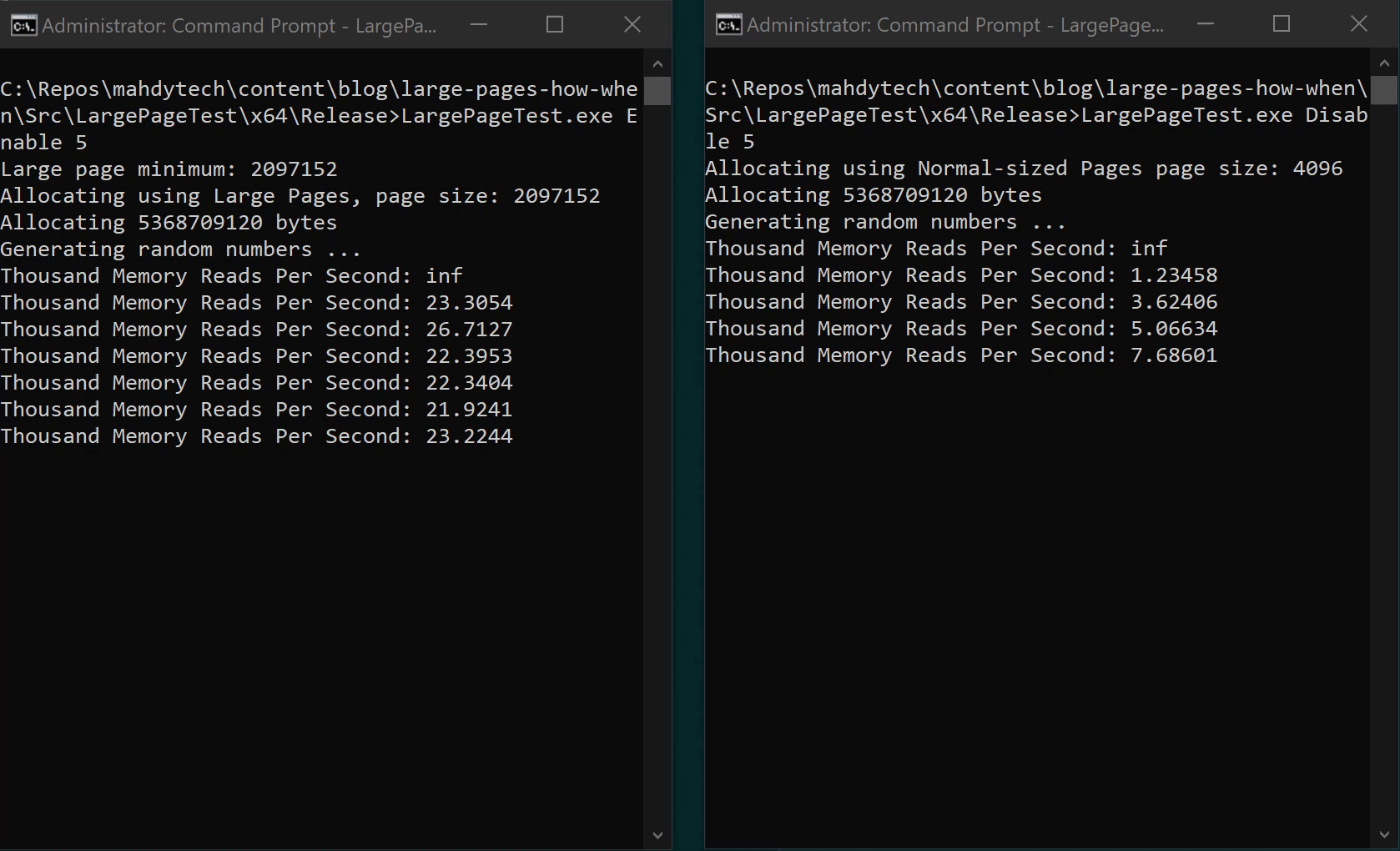
Left: Large-page enabled, right: disabled
Large page memory access are far ahead! Not really a surprise, but it’s nice to see in action. Check LargePageTest.cpp for the source of this piece.
Last notes
Large Pages are especially important if you have a large chunk of memory to allocate, and access frequently. Its major downside: it’s hard to allocate, and once allocated, it “sits” there in the physical memory, even if the process that did the allocation is idle, as large-page memory is non-pageable.
In case someone is wondering about the service where large pages didn’t give gains at the beginning of the blog, it turned out that this memory chunk was already getting allocated as a large-page, and my hack on top to enable it was doing nothing. Unfortunately, large-pages are not very visible, but at least I now know where to look:
This is Ahmed Mahdy, and these are some of my thoughts, mostly on optimizing performance. Contact me on Twitter